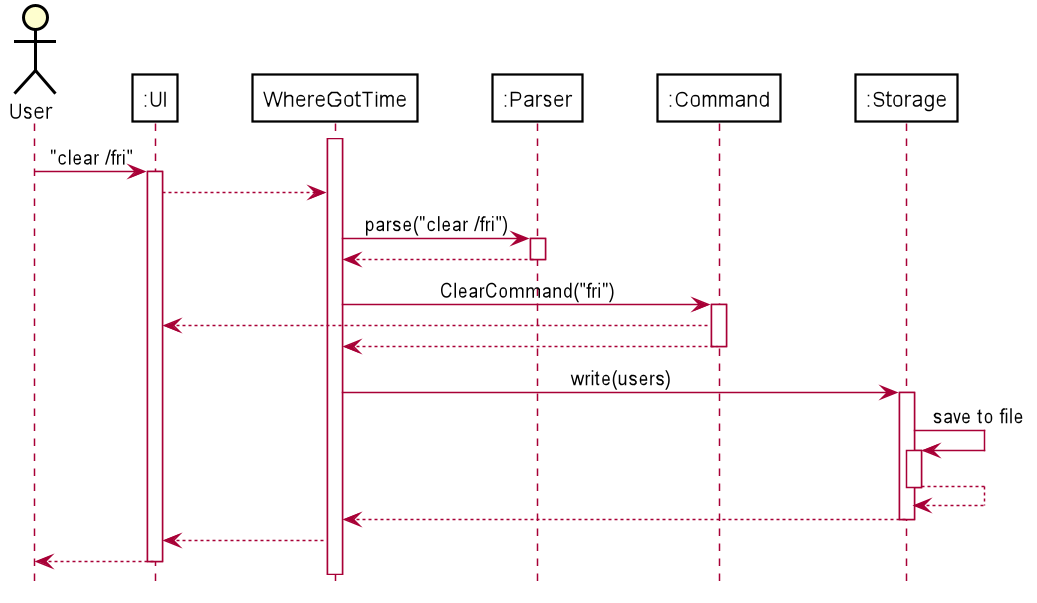Developer Guide
Table of content
1. Setting Up
2. Design
3. Implementation
1. Setting Up
Prerequisites:
- JDK 11
- IntelliJ IDE
Refer to the guide Setting Up.
2. Design
2.1 Architecture
The Architecture Diagram below shows a high-level design of WhereGotTime. The design is based on multi-tier architecture where the processing, UI, logic and data management are separated. The upper tiers make use of services provided by lower tiers.

Here is a quick overview of the main components of WhereGotTime:
WhereGotTime- initializes the components in the appUI- the user interface of the appParser- analyzes and interprets user inputCommand- executes the action required by userStorage- reads and writes data to fileCommon- collection of classes used by multiple componentsUsers- the users who have logged into WhereGotTimeTimetable- the timetable of each of the usersEvent- an object representing a lesson in the timetable
How architecture components interact
The following Sequence Diagram displays how components interact when the user inputs clear /fri
3. Design & Implementation
This section describes how features/functions are implemented.
Parser Component
The Parser object uses its parse method to parse inputs passed to it from Ui. This method returns a Command object to be executed by WhereGotTime.
Add Function
System Architecture of the Add Function
The Architecture Diagram given above explains the high-level design of the add command.
Below we will discuss a quick overview of each component.
- UI: The User Interface of the app
- Add Command: The main logic command of the add function
- Timetable: The arraylist where events that are added are stored accordingly
Design of the Add Function
UML Class Diagram of the Add function:
1) The Add function gets the inputs from the User and places it to the event class so that
it can parser to string.
2) It will then pass the event data onto UI class to display and inform user of the event added
to the timetable.
3) Next,the add function will pass all the parameters (event name,day,time
and location) to the timetable class into its arraylist divided by the day of the week
Sequence Design of Add Function

Improvements made to Version 2.0
- To ensure that the users do not enter duplicate event that has the same timing or in between the time that is entered.
- A verification check is added to the add command of the version 2.0 of WhereGotTime.
E.g.
- add /CS2113 Lec /Mon /1200-1400 /LT21
- add /CS2113 Lec /Mon /1300-1400 /LT22
- add /CS2040C Tut /Mon /1100-1300 /LT32
The above would result in the first line being add,
while the other two will result in the app giving an error message
prompting the user to re-enter again.
Edit Function
Class Diagram

Delete Function
System Architecture of the Delete Function

The Architecture Diagram given above explains the high-level design of the delete command.
- UI: The User Interface of the app
- DeleteCommand: The main logic command of the delete function
- Timetable: The arraylist where events that are added are stored accordingly
- WhereGotTime: The main logic component of the app
Design of the Delete Function

DeleteCommandgets the input from the User and gets the relevant timetable fromTimetableDeleteCommandthen proceeds to delete the event in the timetable based on the index in the user inputDeleteCommandpasses the day, deleted event and size of timetable to theUIUIupdates the user of the successful deletion of the event
Sequence Design of Delete Function

Clear Function
System Architecture of the Clear Function

The Architecture Diagram given above explains the high-level design of the clear command.
- UI: The User Interface of the app
- ClearCommand: The main logic command of the clear function
- Timetable: The arraylist where events that are added are stored accordingly
- WhereGotTime: The main logic component of the app
Design of the Clear Function

ClearCommandgets the input from the User and gets the relevant timetable fromTimetableClearCommandthen proceeds to clear all events from the timetableClearCommandpasses the day and cleared lesson to theUIUIupdates the user of the successful clearing of events
Sequence Design of Clear Function

List Function
System Architecture of the List Function

The Architecture Diagram given above explains the high-level design of the list command.
- UI: The User Interface of the app
- ListCommand: The main logic command of the list function
- Timetable: The arraylist where events that are added are stored accordingly
- WhereGotTime: The main logic component of the app
Design of the List Function

ListCommandgets the input from the User and gets the relevant user’s timetable(s) fromTimetableListCommandthen passes the user’s timetable(s) to theUIUIprints all the classes in the timetable
Sequence Design of List Function

Find Function
System Architecture of the Find Function

The Architecture Diagram given above explains the high-level design of the find command.
- UI: The User Interface of the app
- FindCommand: The main logic command of the find function
- Timetable: The arraylist where events that are added are stored accordingly
- WhereGotTime: The main logic component of the app
Design of the Find Function

FindCommandgets the input from the User and gets the timetable fromTimetableFindCommandthen searches through the timetable to find event that match the keyword entered by UserFindCommandpasses the matching events toUIUIprints the matching events
Sequence Design of Find Function

Compare Function
System Architecture of the Compare Function

The System Architecture given above explains the high-level design of the COMPARE command.
Listed below are some features we will be highlighting:
- Ui: The User Interface of the app
- CompareCommand: The main logic command of the COMPARE function
- Timetable: The arraylist where events that are added are stored accordingly
- User: User(s) of the program
- UserList: An arraylist of User
Design of the Compare Function

1) The COMPARE function gets the inputs from the User and retrieves the User’s / Target User’s
timetables based on a specific day. It will then compare the timetables and return an arraylist
of common timeslots.
2) It will then pass the arraylist onto Ui class to display the range of common
timeslots the User and Target User have on a specific day of the week.
Sequence Design of Compare Function

Improvements made to Version 2.0
- Display a range of timings instead of individual hours
- Remove edge cases
E.g.
- compare /Alex /Mon
- compare /Tammy /Mon
These cases above would no longer output “0000HR, 0100HR” etc but instead “0000HR - 1000HR”
Login Function
System Architecture of the Login Function

- UI: The User Interface of the app
- LogInCommand: The main logic command of the Login function
- Parser: The main logic that takes input data and builds the command.
- User: The Class where username, password, etc are stored
- UserList: The Class that creates an ArrayList where the User objects will be stored
Class Diagram
 1.) The LogInCommand checks the UserList to check if the inputted user already exists.
1.) The LogInCommand checks the UserList to check if the inputted user already exists.
2.) In the case that the User is a first time user, the LogInCommand will create a new User object then add it into
the UserList.
Sequence Diagram

1.) When the user inputs a Login Command, a LogInCommand Object is created with the input member Username and Password.
2.) The Login Command is then executed by sending the users UserList, ui Ui and the User nowUser to the method where
it search the users to check if the input Username already exists with the correct password.
3.) If the User already exists, it will return the User back to the method as currentUser. Otherwise, it will create a
User with the input Username and Password.
Improvements made to Version 2.0
- In order to protect the User’s privacy, the User’s Passwords have been encrypted on the save file.
- A Cryptography Class with encipherPassword and decipherPassword has been implemented as part of the version 2.0 of WhereGotTime.
- Added Storage capability to allow saving and loading of user’s timetable
- revamped edit command so that it’s more intuitive and user-friendly
Product scope
Target user profile
Our Application, WhereGotTime is developed for University students.
Value proposition
It was developed to solve the inconvenience students face when accessing timetables and lecture venues and to keep track of their timetable. It is also developed to assist in finding common available time slots for students to study with their peers.
User Stories
| Version | As a … | I want to … | So that I can … |
|---|---|---|---|
| v1.0 | new user | login to my own timetable | be sure that it is my own timetable that is shown there |
| v1.0 | new user | add events into my timetable for the day | refer to the timetable to remind me of the event |
| v1.0 | new user | edit events that I have entered into my timetable for the day | easily change the details as I need it |
| v1.0 | new user | delete events in my timetable for the day | remove an event in the timetable that I do not wish to keep |
| v1.0 | new user | clear my timetable for the day | so that I can remove all the entries I have entered wrongly |
| v1.0 | new user | compare my timetable with my friends | schedule a common time for revision together |
| v2.0 | user | have my password encrypted | only I can access my own timetables |
| v2.0 | user | be assured that my inputs are correctly added | my input are correctly convey into the timetable |
| v2.0 | user | access my saved timetables | I do not have to manually enter the timetables again |
Instructions for manual testing
login /Alex /123123
add /CS2113 Lec /mon /1200-1300 /LT21
add /CS3243 Lec /mon /1400-1500 /LT22
add /CS2040C Tut /mon /0800-1000 /COM1-2
add /CG2028 Tut /Thu /0900-1100 /E4-4-1
add /CG2023 Lec /Fri /1700-1800 /E7-3-10
list /all
list /mon
edit /mon
/3 /1300-1400
edit /fri
/1 /0900-1100
list /all
list /mon
login /Tammy /321321
add /CS2113 Lec /mon /1200-1300 /LT21
add /CS2040C Tut /mon /0800-1000 /COM1-2
add /CG2028 Tut /Thu /0900-1100 /E4-4-1
compare /Alex /mon
list /mon
edit /mon
/2 /1000-1200
compare /Alex /mon
login /Alex /123123
delete /mon /2
clear /fri
bye